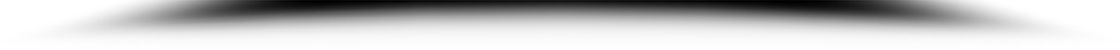Pebbles UI for LabVIEW

Pebbles UI for LabVIEW
Pebbles UI brings new Controls & Indicators for LabVIEW Front-Panel which are made using Adobe Technology and Vector Graphics. Pebbles UI also provides a very easy to use Drag/Drop/Configure interface for LabVIEW Graphical User Interface development including custom animations. BatchTest Corporation also offers services to upgrade your existing LabVIEW Graphical User Interface to get next generation of looks and feel, Contact Us today. Our graphics are especially helpful when a fluid Graphical User Interface is needed, for example in Medical Devices applications which target mostly non-technical audiences.
Pebbles UI LabVIEW add-on toolkit is currently being finished & packaged for a release, please signup to get notified when it is released.

Adobe Technology & Vector Graphics meet LabVIEW

Animated Controls, Indicators, and Decorations
A few examples of various Pebbles UI Controls & Indicators…
A fully functional & customizable Guage Indicator

One of the boolean buttons available in Pebbles-UI; Users can define animations, shade, etc on these components through LabVIEW property nodes
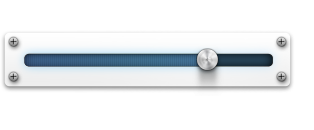
A scalable Slider control with transparency & shades
Crisp Scaling of Vector Graphics, Easily Drag/Drop/Resize
Pebbles-UI components are designed using Vector Graphics which are fully scalable. No matter how big or small you resize these controls or indicators, they retain their crisp looks!
Pebbles UI controls & indicators are added to the Front Panel just like regular LabVIEW controls & indicators. However, Pebbles-UI provides several added features to the user through property nodes
Several Graphical Suites (“Skins”)
Pebbles UI provides several Graphical Suites to choose from, ensuring that your application has uniform and advanced graphical feel. Each Pebbles UI skin contains most regular LabVIEW functionality controls & indicators along with various special functionality components new to LabVIEW platform.
Large Selection & Easily Customized
Besides several skins to choose from, each control & indicator type also provides further customization…
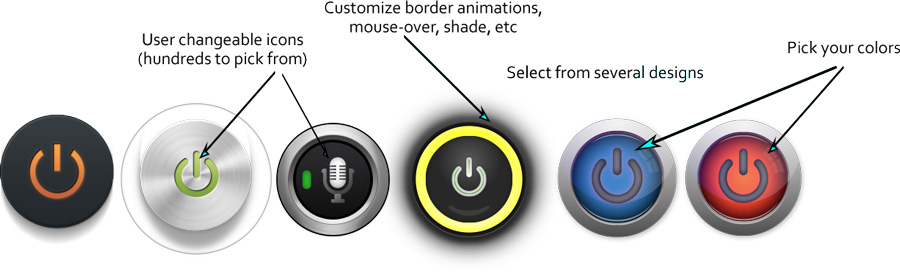
Unique Functionality
A major component of Pebbles UI are Controls & Indicators with unique functionality currently unavailable in LabVIEW. An example is Rotation Indicator as shown below. Give it a rotational speed and our unique graphics engine provides a nice, smooth rotational motion! This indicator also provides an option to set angle of rotation for the component (a needle in this case).
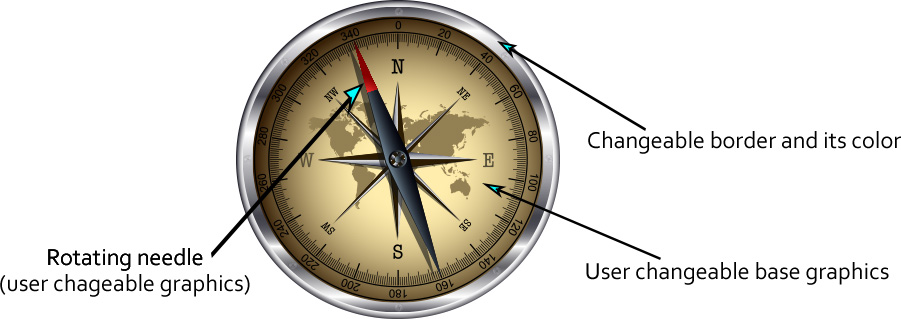
Use Your Own Graphics
Currently we are working towards adding additional features to Pebble UI which will allow users to use their own Vector (Adobe Illustrator .ai and .svg) or png/jpg/gif graphics in Pebbles UI. We also have access to several highly skilled freelance Adobe Artists who can design vibrant custom graphics that you would like to see and we can turn their art into LabVIEW controls & indicators for you.
Give it a try…
Please sign up (on top portion of this page) to be notified of Pebbles UI toolkit release. Shortly we will also be releasing LabVIEW demo files with Pebble UI components on it for you to try…